Backup and migrate module + Dropbox = peace of mind
| Comments
The backup and migrate module is truly sweet. We all know that it is a really good idea to back up data. But if you are like me - you forgot to do it or just don’t do it for some lame reason. So backups should be automated. The backup and migrate module does exactly that - it can be configured to run every X hours if you have cron (and you should have) running on your site. The module makes a dump of the database and puts it in a folder in the files folder of the site. Even if you use the public download method, the security is OK - a .htacces file put in the folder by the backup and migrate module and disallows access to the folder’s content.
In the unlikely event that my server goes up in flames, I like to have some backups that are not physically on the same server as the site. I really like Dropbox, so I thought I would figure out a way to use that for the database dumps. I found this very nice and simple php script, that will upload files to your dropbox. I used that to write a super simple php file that my cronjob will call once a day. I settled with having daily backups a week back in time, so the filenames are day names. That way monday’s file will be overwritten next monday.
Here is what I did:
- Enable the backup migrate module
- Go to yoursite.com/admin/content/backup_migrate/export and choose gz under compression, put your sitename in Backup file name, and put “D” for dayname under Timestamp format:
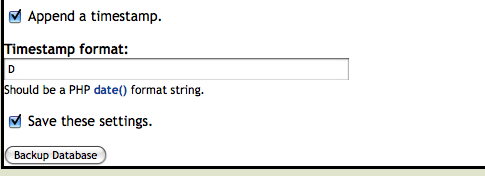
- Download and unzip the latest Dropbox uploader (I used the 1.1.5 version)
- Edit the variables capitalized in the php below and save the it to a file called dropbox_backup.php. Put it next to the Dropbox uploader file. The files should be put somewhere outside the drupal installation.
- Put a line that in your crontab that calls the php script. It could look like this one, that will run every night at 1 and report to a log file how it went.
00 01 * * * php PATH_TO_SCRIPT/dropbox_backup.php >> PATH_TO_SCRIPT/log.txtAnd that’s it! Easy backup of your database and easy use of the ample storage space that Dropbox offers.
<?php
$site_name = 'SITENAME';
$backup_dir = 'WHERE_YOUR_DB_DUMPS_ARE_PUT_BY_BACKUP_MIGRATE';
$todays_filename = sprintf('%s-%s.sql.gz', $site_name, date('D'));
if (file_exists($backup_dir .'/'. $todays_filename)) {
// Get todays file from where backup_migrate module puts it
// and drop it in this folder (just to get it out of the "files"
// folder in Drupal).
exec("mv $backup_dir/$todays_filename " . dirname($_SERVER['SCRIPT_FILENAME']));
// And upload todays file to the Dropbox.
require 'DropboxUploader.php';
try {
$uploader = new DropboxUploader('YOUR_EMAIL', 'YOUR_PASSWORD');
$uploader->upload(dirname($_SERVER['SCRIPT_NAME']) .'/'. $todays_filename, 'FOLDER_IN_DROPBOX');
echo date('m/d Y') . ": Uploaded $todays_filename to Dropbox\n";
}
catch (Exception $e) {
echo date('m/d Y') . ": I had a problem uploading $todays_filename to Dropbox\n";
}
}
?>
