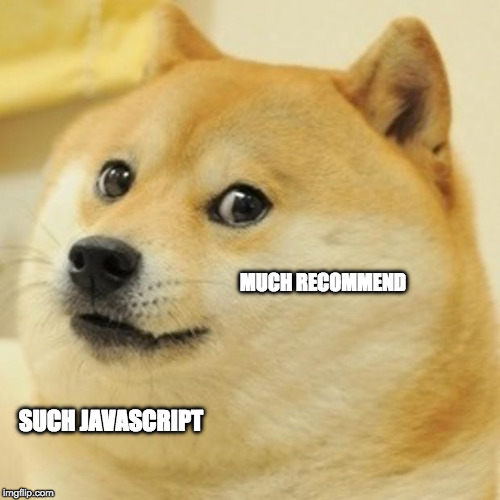I've made the switch from a mac to Linux this fall. It's something I've been wanting to do for many years, but I haven't really had the courage before now. I used Linux when I was in the IT-University and a little bit at my first couple of jobs, but that is so long ago that it would be fair to call me a many years Mac user.
The reason I wanted to switch was that I really don't like where Apple is going. The touch bar on the newer macs are gimmicky and the new keyboards are almost offensively horrible to me. Also - as a Vim user I get quite angry when a computer does not have an escape key. So bye, bye, Apple. I haven't had an iPhone since 2010 and I've never had an iPad. This should go pretty smooth. It should be said that I am a shit photographer that never edits photos. I never play games and sadly I don't ever do graphical design. I mostly just write code and look at tapirs and kittens on YouTube.
It was pretty easy
I got a Dell XPS 13 (9370 Rose Gold edition), installed Ubuntu, and I was up and running really easily. I did not have any horrible problems or withdrawal symptoms at all. The thing I spent the most time tinkering with was probably my keyboard layout, but I spent ages on that on Mac too. Some time I'll write a blog post about mapping keys for opinionated people.
OK, I did have a serious problem when the kernel did a minor upgrade and the computer suddenly disagreed with me on what the password for the encrypted hard drive was (I was right about the password). I decided to re-install the computer after the password-incident and the second time around I chose to give Kubuntu a try after some loving and quite insisting group pressure in a chat channel.
Did it kill my productivity?
Surprisingly little I would say. I got the computer when I switched jobs, so I had to install a lot of new stuff anyway. Maybe if I had been in an existing job it would have felt a little more like a slowdown. I'm also lucky to have quite a few colleagues at Reload that use Linux and they have been really helpful when I've run into problems.
What I miss from the Mac
What I miss the most is 1Password. I migrated to LastPass and I am less than overwhelmed with that. It turned out that 1Password is not just a Mac app and that there is an awesome browser plugin that also works in Firefox (which I prefer). There is even a 1Password CLI tool! So I'm back to using 1Password.
Other than that there isn't an app that I really miss, but there are definitely small things that MacOs does better. Well maybe Sourcetree. I only ever used it for pretty diffs - I use CLI for all commands, so no biggie.
I miss being able to type in the help menu and have an arrow pointing to what i can't find. And I really miss the keyboard shortcuts I spent years learning in PhpStorm - they are all different on Linux so that feels like starting from scratch.
Oh, and the mouse/trackpad situation. I had no idea there was such a big difference between Mac and PC with that. It's not really Linux' fault since it's hardware, but it is so hard to get the mouse to be responsive without it flying off to hyperspace.
It's still early
I'm only a month and a half into using Linux again. In a year I'll have more experience, scars, and hopefully successes. I'm not going to say Ubuntu is better than Kubuntu or vice versa. I like both, but I think I'm sticking with Kubuntu because I used KDE back in university and it's what I'm more used to.
I've had some help from Sally's Kubuntu 18.04 on Dell XPS 13" gist and after I realized that the the Albert launcher integrates with CopyQ I was a lot less sad to loose the clipboard-rememberer in Alfred for Mac.
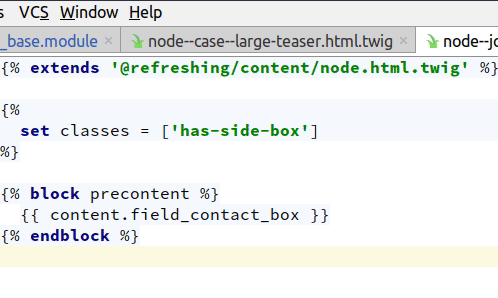
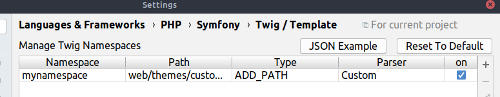 - or even better, you can add a file called
- or even better, you can add a file called